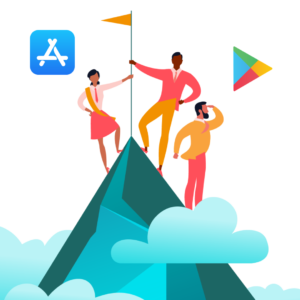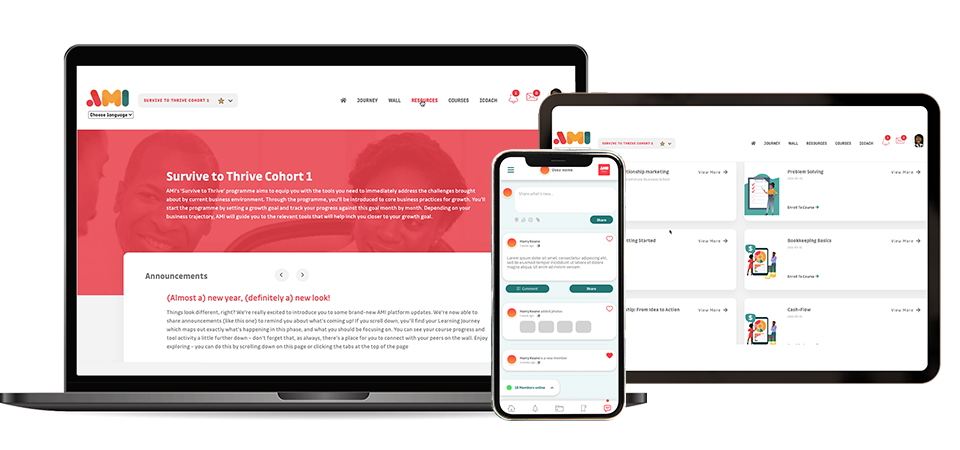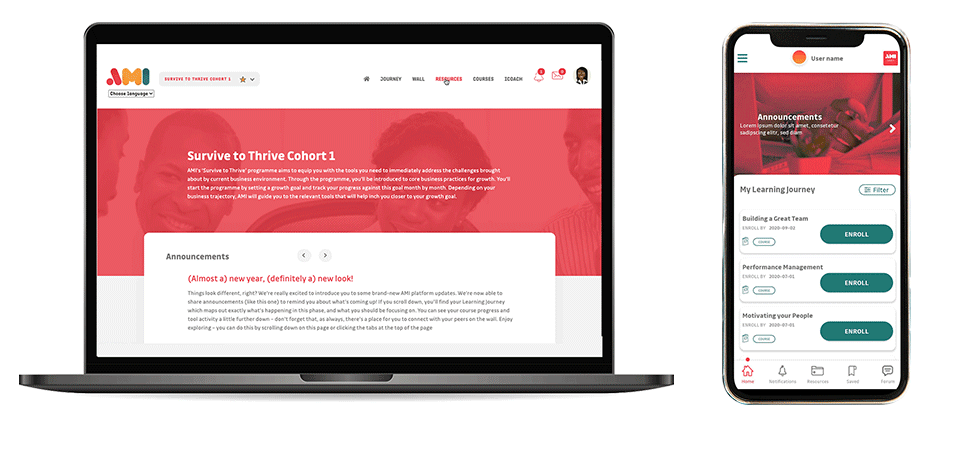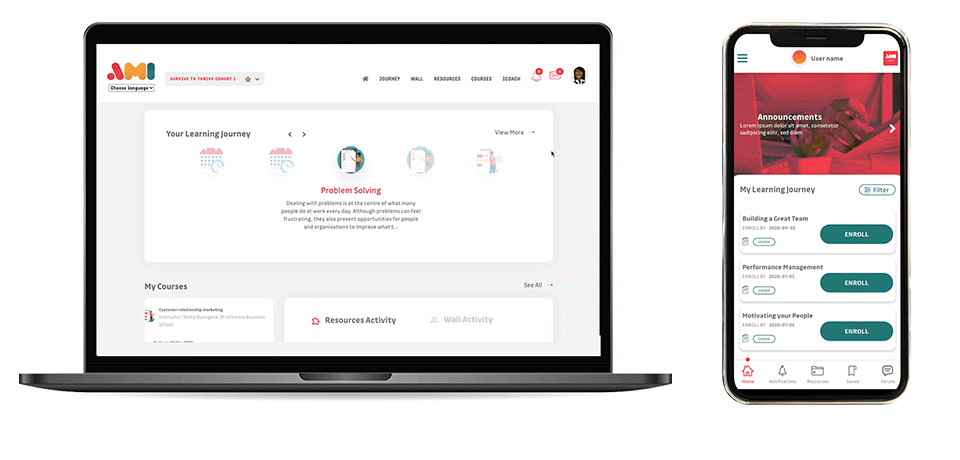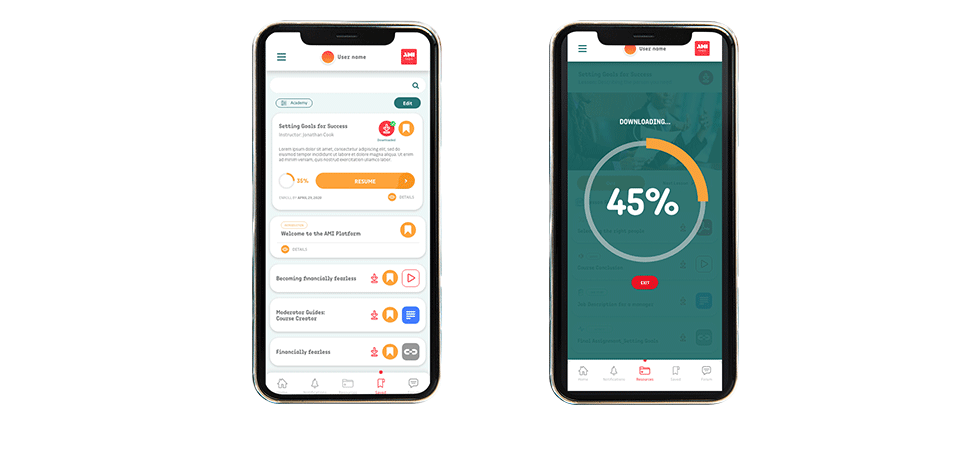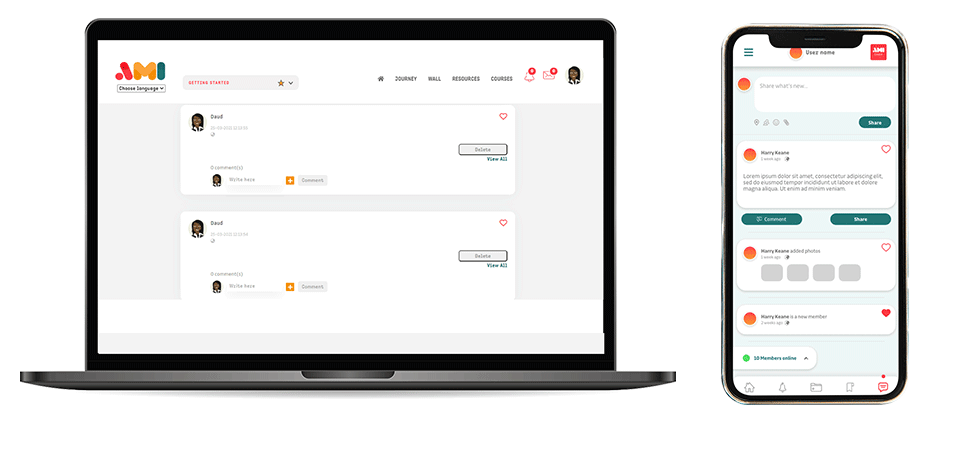Update to AMI’s Learning Platform & AMI Learn App Released for iOS
29th April 2021

New release of AMI’s learning platform features “learning journey” orientation and exciting new design. AMI Learn app now available on iOS App Store and updated on Google Play Store for Android.
There are few journeys more difficult than running a business, managing a team, and even starting a business or new career. There are few as rewarding. With the release and updates to our platforms and apps, AMI programme participants now have even more tools to help move closer to their final destination.
As part of the updates and release all user experiences are oriented with AMI’s unique “Learning Journey” experience arcoss all web and mobile platforms. The AMI Learn app is also now available for iOS (App Store) and updated for Android (Google Play Store).
If you’re not a current programme participant, here’s how you can start your learning journey today.
Explore AMI’s Learning Journey; A Compass & Map to Growth
Whether it’s business as usual or the user is operating more in a virtual world, we know our users and programme participants are busy and want learning on the go, wherever they are.
Our new Learning Journey allows the user to see a visual map of all their key programme requirements, view progress, revisit successes and be reminded of what’s coming next. From beginning to end, users can follow their path to growth – no matter if they’re at their desk or on the road.
Watch the video below to take a tour of AMI’s Learning Journey.
Learning Journey, Front and Center – All journeys start at “Home” which is first on their menu as a home icon and is your new home and dashboard. When users log in you’ll now always start with a view of what’s next on Your Learning Journey. Under My Courses, Resources, Activity and Calendar of Events, the users see the latest and most important content to explore.
A Map of Your Journey – “Journey” is next to the home button on the menu (or click on the “My Learning Journey” from your dashboard) and users will find a comprehensive calendar view to see what’s coming up in a programme, easily plan their time and never miss an opportunity to learn and grow, from courses to upcoming events.
Learning On the Go (Offline) – When connecting to a mobile network or data is an issue, the AMI Learn apps for iOS and Android allow the user to sync content for online or offline use. The user is able to download parts of their journey for offline access – bookmark, save, download courses (or lessons), tools, toolkits to review and use when they need them at work. When the user gets back online, they’ll be able to sync their progress with our servers.
Connect to Others – Users can easily connect with others in their programme through the “Wall” – the platform’s improved social networking feature – where they can share insights and learning, as well as making new business connections, either directly or with the whole group.
Stay Focused with Navigation & Notifications – Thanks to mobile push notifications and improved navigation, the user shall have one-click access to their next learning step – Learning Labs, growth goal tracking and review, practical tools, courses, surveys and even peer-meetups.
Additional Feature Improvements
Journey Jumps – Some users, not all, are on multiple “Journeys” as part of their programme(s). If the user needs to jump between their separate Journeys, navigate to the easy to use the drop-down to switch and make the jump.
Social Login / Sign Up – The user shall be able to use their social media login. And when they log in they’ll land on your new dashboard
Information about AMI Learn can always be accessed at africanmanagers.org/learn
To learn how to start your own learning journey with AMI visit africanmanagers.org/getstarted
DOWNLOAD THE APP
Related posts

AMI Nigeria Recognised for Driving SME Growth at BusinessDay Top 100 SMEs Conference
The African Management Institute (AMI) was recognised for its outstanding contribution to SME growth at the BusinessDay Top 100 Fastest Growing SMEs Conference held on Friday, 9th December 2024, at The Stable, Surulere, Lagos.

Empowering South African SMEs: AMI’s ESD Partnerships and Practical Training Solutions
Through Enterprise and Supplier Development (ESD) partnerships, AMI delivers tailored training programs to SMEs that promote resilience and competitiveness. This approach not only addresses the immediate needs of small businesses but also builds a foundation for long-term success.

The Manager’s Role in Defending Against Fake News
Discover the impact of fake news on business in today’s digital age. Learn proactive strategies for managers to safeguard their organizations from misinformation, protect team morale, and strengthen internal communication. Understand the risks of AI-generated scams and get smart tips to identify and manage fake news effectively.